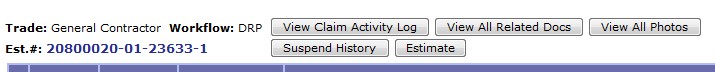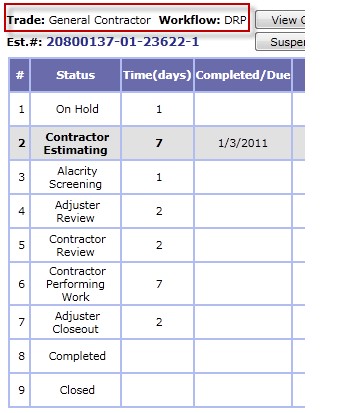
DRP (Direct Repair Program)
This workflow includes the trades: General Contrator, Large Loss General Contractor, and Speciality Contractor Network.
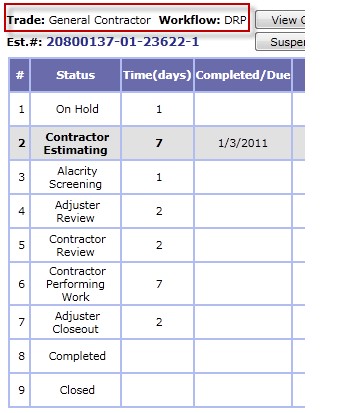
There are nine (9) steps for the claim.
|
On hold |
Whenever a claim is put on hold this status will be highlighted. On hold reason could be a number of reasons including weather, scheduling, and coverage questions |
|
Contractor Estimating |
The claim is in the contractors' control for writing the estimate. |
|
Alacrity Screening |
Alacrity Services is screening the claim to ensure compliancy. |
|
Adjuster Review |
The carrier adjuster is reviewing and adjusting the claim. The claim has specific requirements before proceeding to the next step. |
|
Contractor Review |
The contractor is reviewing the proposal approved by the adjuster. |
|
Contractor Performing Work |
The contractor has approved the proposal from the adjuster and is performing the repair work. |
|
Adjuster Closeout |
The contractor has completed work or the claim has been stopped due to other circumstances and is now ready for adjuster to review the closeout. The claim has specific requirements before proceeding to the next step. |
|
Completed |
The adjuster has reviewed and agreed with the closeout. |
|
Closed |
All funds have been paid on the loss and the claim has been closed. |
Adjuster Review. There are three (3) steps required.
1. Click on 'Lock". This prevents another user from updating the work flow simultaneously.
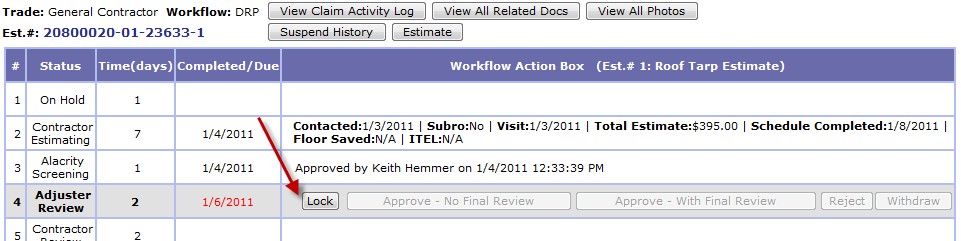
2. After locking the claim, it is now time to review the claim: photos, diagrams, estimates, comments. If the claim needs to be unlocked again, simply click the unlock button.
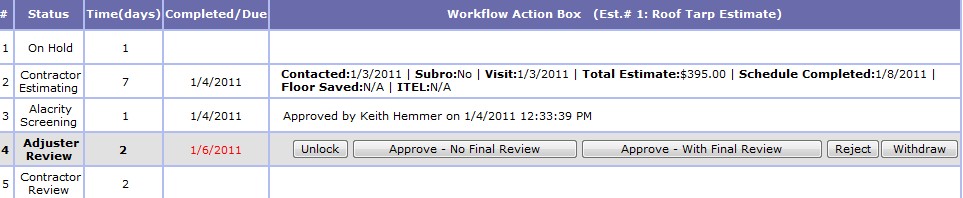
3. There are four (4) options for the claim.
|
Approve - No Final Review |
This approves the estimate and issues a work order to the contractor. When the contractor is complete with the repairs and uploads the COS, the claim will go straight to the 'completed' phase (bypassing step #7, adjuster closeout). Adjuster sends Alacrity PAS payment. |
|
Approve - With Final Review |
This approves the estimate and issues a work order to the contractor. When the contractor is complete with the repairs and uploads the COS, the claim will go to the adjuster closeout phase. Requiring the adjuster to review the closeout. Adjuster sends Alacrity PAS payment. |
|
Reject |
This will reject the file back to the contractor for more information or corrections to be made. Claim comment required. |
|
Withdraw |
This will withdraw the file and remove the claim from the active grid. Claim comment required. |
![]()
Adjuster Closeout. There are two (2) steps required.
1. Click on 'Lock". This prevents another user from updating the work flow simultaneously.

2. There are 2 main options:
|
Approve |
The claim will move to the completed status and will be removed from the active claims list. |
|
Reject |
The claim will be rejected back to the vendor for additional information or corrections. |